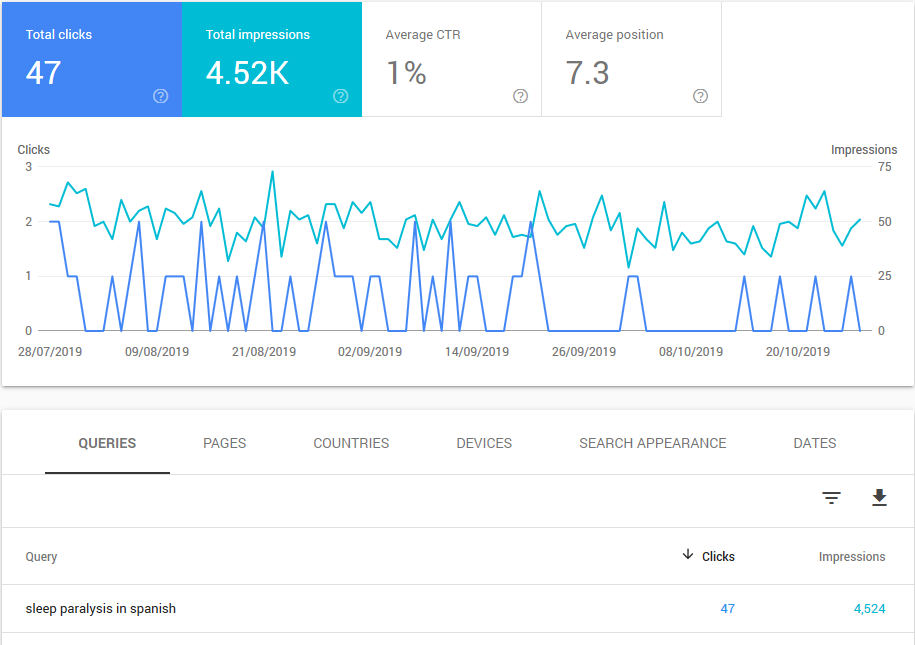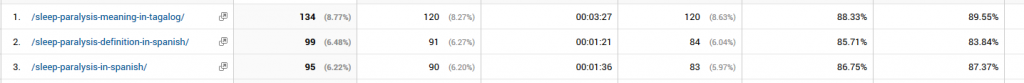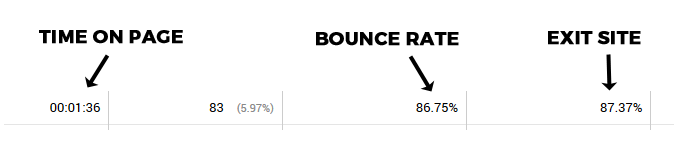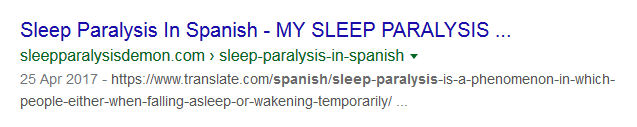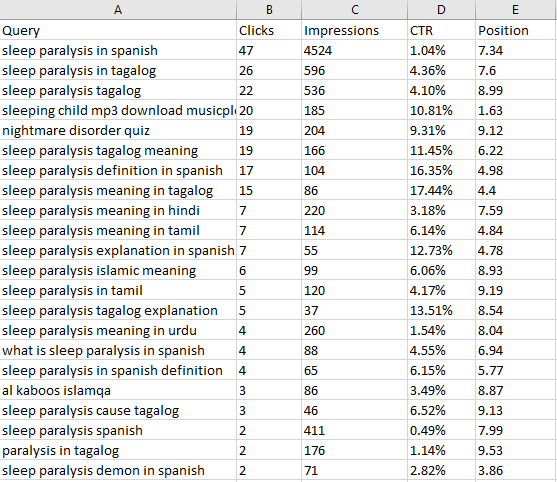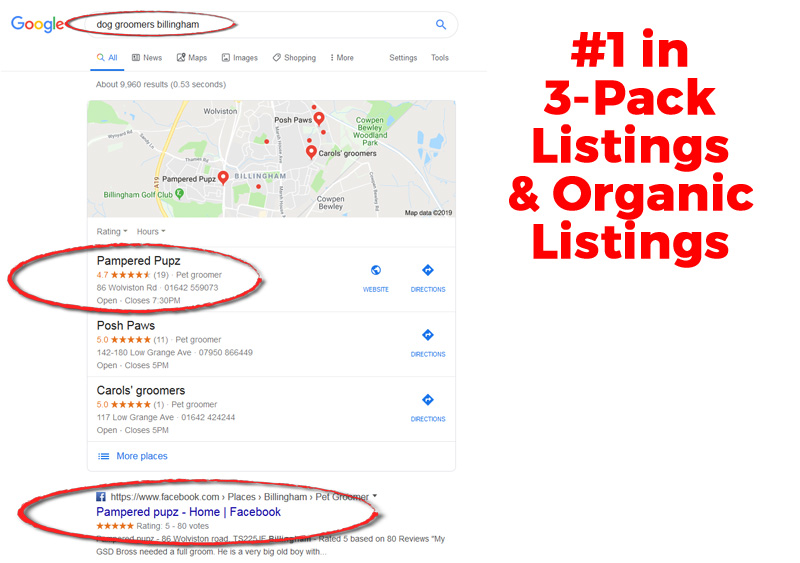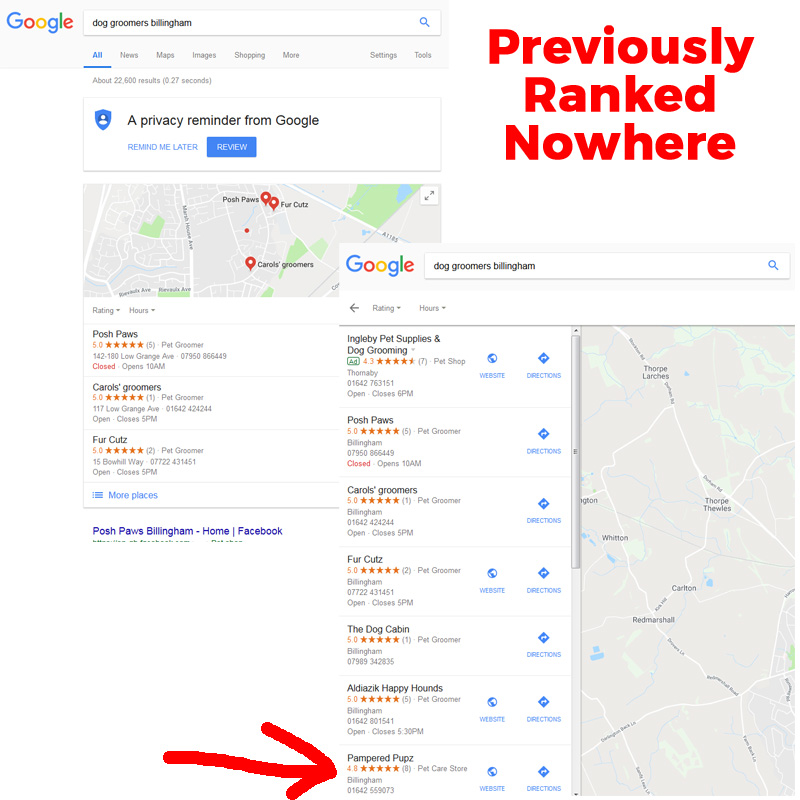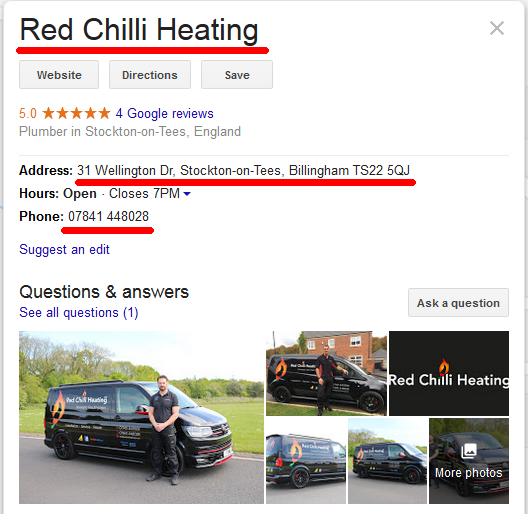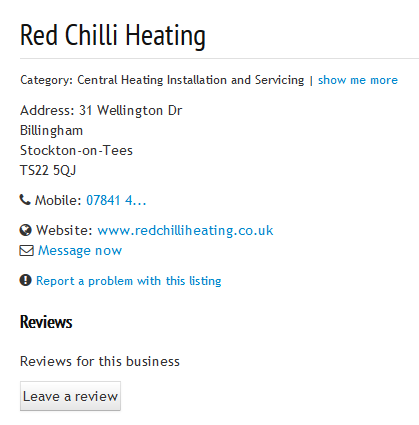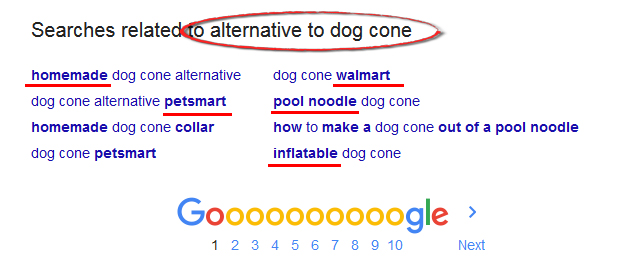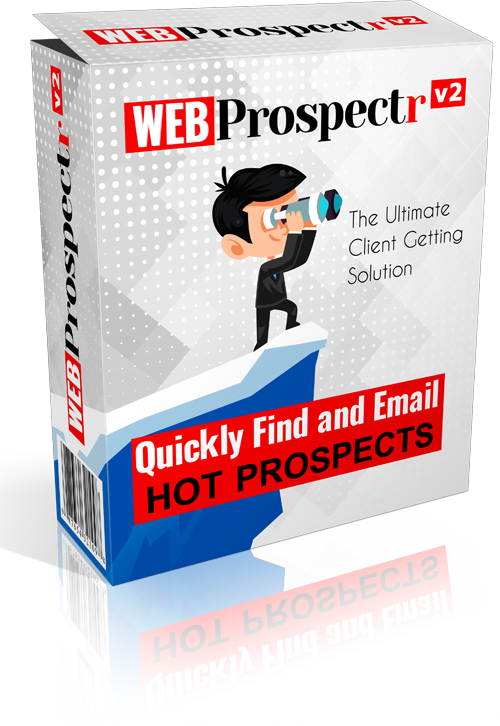Hey there! Ok, so just recently I sent out an email to my subscribers asking them if they had any questions they’d like me to answer.
Related to starting an online business, or any aspect to do with “online marketing”.
I’ve been involved with internet marketing, product creation, eCommerce and affiliate marketing for many, MANY years now so wanted to give back some value in the form of ‘advice’ or guidance.
Which you can take or leave. After all, it is just my opinion and point of view… but given from experience.
I had a number of responses so thought I’d take some of those questions and answer them in a blog post, seeing as though I haven’t posted on this blog in such a long time.
Maybe some of these questions and answers will resonate with you, maybe they don’t – But hopefully this blog post will help some of you in some way.
Let’s Get to it!
I have been trying to work out this online marketing thing for over a year now but struggle to find the time. I have two young children and a full time job which I can’t afford to leave. It’s quite a demanding job and that coupled with my home life leaves me very little time left over to succeed with an online business. What do you suggest?
(Asked by Jay)
That’s a good question Jay and one that I believe many people will be able to relate to.
I myself used to be in that very same position many years ago. I also had two ‘young’ children and worked within a family business that I lacked passion for.
Juggling a job and family life can soak up a lot of time. Here’s what I did.
I set specific’ family time’ when I got in from my job. Whether that was take my children to the local play park, or spend time with them in the garden.
I made sure that time was quality time – they got my full attention.
When my children went to bed that’s when I got my laptop out and worked on my online business. My side-hustle. My goal.

Yes I got tired at times but it was worth it. Choosing between an extra couple of hours sleep each night, or moving closer towards my dreams and ambitions was an easy decision for me.
When I went through this transitional period it was WELL before the era of Netflix and other video streaming platforms… but my suggestion would be to look at what things you can sacrifice in your life, even if it’s just temporarily.
Do you binge watch Netflix on a Sunday? Do you go out for a pint with friends once or twice a week? (Just to give you some examples).
We all have the same number of hours in a day… it’s how we spend those hours and if we are truly honest with ourselves, we could all find an odd hour or two to work on a side business if we really wanted to.
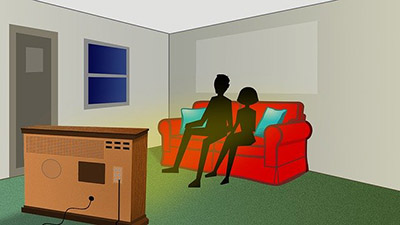
I’ll tell you something funny that I noticed fairly recently.
I have a number of friends who over the years have always said to me, “Hey Andy, I wish I could do what you do… I just don’t have ANY time at all to learn or do that”.
Or, “My job prevents me from learning a new skill because I’m working all the time”.
THESE SAME FRIENDS were posting on Facebook asking for “TV Series” recommendations to binge watch on Netflix whilst they were furloughed and off work “bored” during the Covid-19 lockdown.
They had the PERFECT opportunity to spend time to learn a skill, learn to build blogs, learn SEO, coding.. whatever.
But they chose not to.
Most people want the dream, they just don’t want to do the work to reach that dream.
I’m not suggesting that’s you… I’m just saying if you dig deep enough and evaluate your “schedule” or routine, you’ll likely find some time each week to either learn skills, or work on an online business.
Sometimes you just have to make some sacrifices to do that. Most people make excuses WHY they can’t do something, because it’s easier to do that than actually “doing something”.
Look at what time you have available… mornings, evenings, weekends. Look at what things you can sacrifice to free up a little more time.
If you want it bad enough, you’ll find a way.
In a nutshell, in 2020 what is the best way to rank a niche website?
(Asked by Paula C)
To answer this as quickly as possible… Make sure your website is content rich, topically thorough and well structured / formatted.
Create “branded” social accounts for your website on the major social platforms (Facebook Page, Twitter, Instagram etc).
Spend some time getting some relevant followers for each platform.
Every time you publish new content on your website, push that content out across your social sites. (ie – The first few sentences of your post with a direct link back to that post). Or, an image or meme with a link back to your post.
Be sure to have Google Analytics installed on your website.
After some time Google will pick up the social presence and direct traffic from those social links… and send you more visitors via their search results.
Andy, what is the absolute BEST backlink that you can get?
(Asked by Danny)
One that brings visitors to your website. The more visitors it attracts, the more valuable the backlink – For both traffic and SEO.
What’s the key difference between paying for an ad on Facebook vs paying to be included within Googles search results?
(Asked by Tom)
With Facebook they try and match your advert to the people who are most likely to be “interested” in what you have to offer. It’s more a numbers game, and if they show your advert to enough people, some of those will be interested enough to click through and see what you’re offering.
With Google you can bid on specific keywords, so when you appear in their search results, people have actually searched for what you’re offering. It’s a much better matching system and is far more targeted… but it can be pricey!
Would You Like to See More?
I don’t want to make these posts TOO long for you so i’ll leave it there for now.
If you’d like to see more of this, then drop a comment below and let me know.
Or, if you have a question – Send me an email and I’ll do my best to answer it shortly.
Keep an Eye Out for My Email Tomorrow
There’s a worthy SEO software offer being launched tomorrow by Joshua Zamora and his team called SyndTrio. It’s a fully automated syndication system that will syndicate your videos and backlinks across lots of social platforms.
It creates the accounts for you, creates content for you, and then posts across these social accounts for you.
His previous version of this software has around 9,000 users and he has lots of good testimonials and case studies from many of those users.
So, this is what it will do for you:
- Automated Account Creation (with NO proxies or captcha costs needed)
- Automated Content Generation for ANY niche
- Automated Social Syndication to 25+ Authority Sites
It’s one to look out for and I’m in the process of putting together a BONUS for you… So keep your eyes peeled for that tomorrow.
To your success!
Andy Black