Hey Andy here! Today we’re going to take a closer look at how you can transform the performance, rankings, clicks and traffic of your blogs and websites.
As a result, if your blogs and sites are monetized, then these tactics that I’ll be covering in this blog post will also increase the income that they will generate.
Ok, Let’s Get Started
These tactics are spawned from the data you already have access to (or, could have access to).
The data that I’m referring to is Google Analytics and Google Search Console.
These are both FREE tools / resources offered by Google, and if you haven’t set these up already then it’s straight forward to do so.
Here are the steps to follow…
- Create a Google Account at Google.com (or log in if you already have one).
- Go to Google Analytics HERE and add your “Properties” (websites).
- Go to Google Search Console HERE and add your “Properties” (websites). Click on the menu icon in the top left corner, then “Search Properties”, then “Add Property”.
After those steps you should be all set!
Google Analytics and Google Search Console need some time to collect data about your sites. The more time they have to collect this data, the better insights you’ll have, and the more you will be able to do to improve your sites rankings and traffic.
Let’s Take a Closer Look at Each Platform to See How We Will Use them
Google Search Console
The Google Search Console will reveal the actual keywords that your site ranks for in Google. However, it reveals FOUR other pieces of data that can be very useful.
These pieces of data are…
- Total Clicks – The number of clicks a particular keyword has received in the Google Search Results for a specific time period.
- Total Impressions – The number of times that your listing (post or page) has appeared in the Google Search Results following a “search” by a real person.
- Average CTR – This is the average percentage that those people searching for your keyword (where your listing appears) actually click on your listing, to visit your post or page. The higher the better!
- Average Position – This is the average position where your listing appears in the Google Search Results when someone searches for a specific keyword.
Ok, so now we’re going to look at how we will use this data. To do this I will include a screenshot below showing an example.

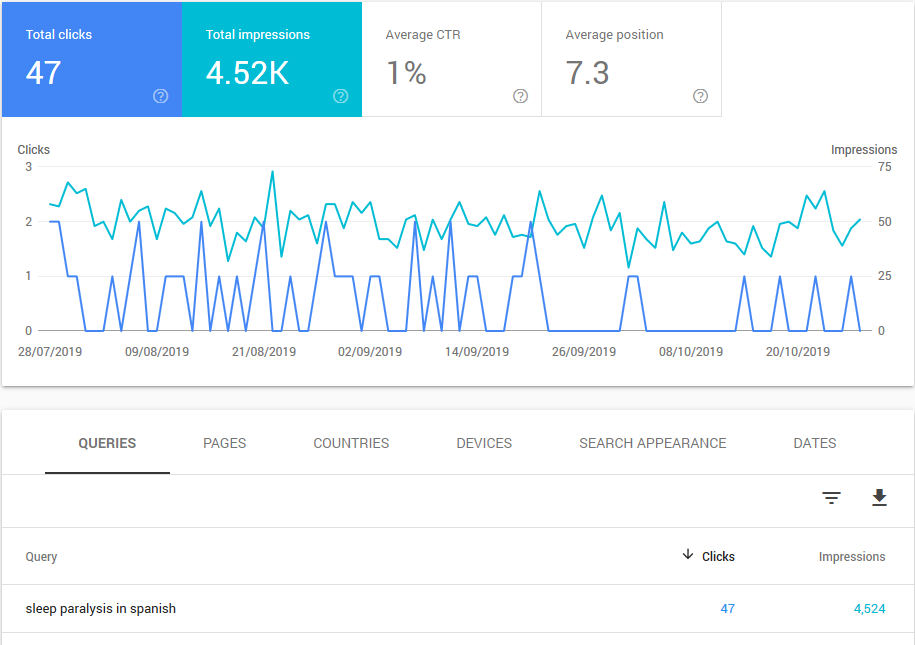
In the Google Search Console you’ll be able to access the entire list of keywords that your “site” is appearing for in the Google search results.
This list will be comprehensive and WAY beyond the amount of keywords that you were targeting… or thought you were targeting.
First of all you can look at which keywords are attracting clicks in the search results. The ones that are actually generating traffic for you.
In the example above you can see that the keyword “sleep paralysis in spanish” generated 47 clicks within a specific time frame. Those 47 clicks came from a whopping 4,520 impressions. That means that my post listing appeared in Google 4,520 times following a search for that specific keyword.
In the 3rd column you will see the average CTR which is the average click through rate. This shows just 1% of those people that searched that keyword (and SAW my listing in front of them), actually clicked on my listing.
1% isn’t very good.
In the 4th column you have the average ranking position. Numbers from 1 – 10 mean that your listing is ranked on page 1 of Google.
In the example above you can see that my listing ranks between 7th and 8th place. Although it’s on page 1 which is great, it’s not the best position for getting the most clicks and traffic.
Ok, So What Would I Do to Get Better Results from this Search Result?
Well, before I go into that we would need to find out TWO other factors that can affect that ranking. These are “Bounce Rate” and “Time on Page”.
We can get this data from Google Analytics, and below you will see the data for the example I provided.
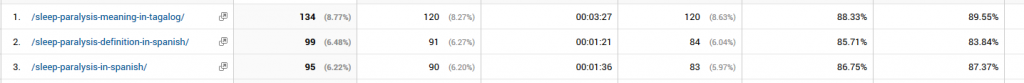
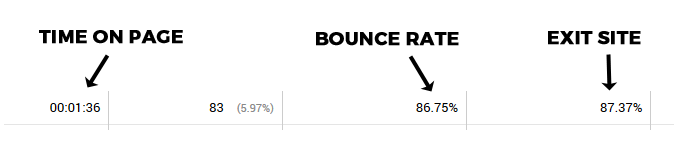
Now we have all the data we need so that we can decide on the actions that we can take.
It’s likely that this particular keyword is being searched for so people can access the Google Translate Tool… But I’m only using this as an example of what you need to look for and how you can read the data.
PLEASE NOTE – This particular example is for an automated blog post that was initially created and published to “probe” Google. The quality of the blog post is poor BUT can be improved!
Using the above data we can see that only 1% of searchers are clicking through to my search listing, and there are TWO things that we can do that will get us more clicks, and improve our CTR (click through rate).
These are…
- To improve our post title and meta description so that it is more enticing to our audience. We need to let the “searcher” know that our post will provide them with the answer / solution they are looking for, and that it is relevant to their search query. This will result in MORE people clicking through to our listing, which will generate more traffic, and also help to increase our search engine ranking.
- To actually push our result higher up the search results. To do this we would need to look closer at our post / page and further improve the content, structure, and optimization. The better we can make our page for the visitor, the higher Google will rank it.
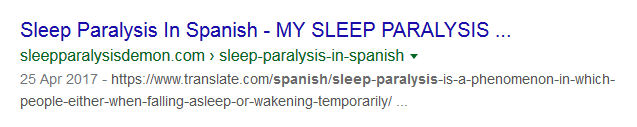
You can sort ALL of your ranked keywords in Google Search Console by “Impressions”. These are all of your keywords that are appearing the most in the Google search results.
Click on these keywords individually to see what their CTR (click through rate) is, and what position they are ranked.
Remember this…
The higher your keyword is ranked in the search results , the more clicks you will receive.
The more enticing and descriptive your title and meta description is, the more clicks you will receive.
The better your content is… ie – informative, provides answers, includes rich-media such as images, info graphics, videos, polls, user comments etc – the higher your content will rank.
The more optimized that your “good” content is, the higher it will rank.
Now we will look at the actual monthly search volume for this particular keyword.

That’s an average of 1,600 searches per month for this exact keyword.
To get an insight into whether our content is quality, relevant, and well received by our visitors we can look at the “Bounce Rate” and “Time on Page” data.
In the screenshot further up this post we can see that the average amount of time that a visitor stays on this particular page is 1 minute and 36 seconds. Although that isn’t terrible, it’s not great.
My own personal opinion, a good time on page would be 3 – 5+ minutes. That’s ample time for someone to land on your page and digest your content.
The more content you have on your page, the longer it’s possible to keep your visitor on the page!
A time on page of say 5 – 20 seconds is BAD.. and will certainly affect your rankings long-term.
The longer visitors stay on your page, the better your content is and the more relevant it is. At least that’s what it will signal to Google.
The “Bounce Rate” tell us the percentage of visitors that bounce back off that page, back to Google. A high bounce rate % tells Google that your post or page isn’t really answering their users question or requirements.
As a result of this, your Google ranking might start to drop.
A LOW Bounce Rate % will tell Google that they have found what they are looking for.
As a result, your Google ranking might increase further.
If you have a high Bounce Rate or Exit Rate then it’s a sign that you need to improve your content. Think to yourself what people are actually looking for when they search for the keyword.
What answers are they looking for? What are they seeking?
Create some content… an article, video, images that provides those answers / solutions and when visitors start landing on your page they will stay on it for longer.
This will reduce your Bounce Rate and help your revamped post or page to rank higher.
EVERYTHING you improve… whether it is your title, meta description, content… will all help to push your listing higher up the search results.
Another Tip
Once Google Search Console has been gathering data for your site long enough you can use that to do improve your listings, posts and pages as illustrated above.
However, you can EXPORT all of this data as a CSV file directly from Google Search Console.
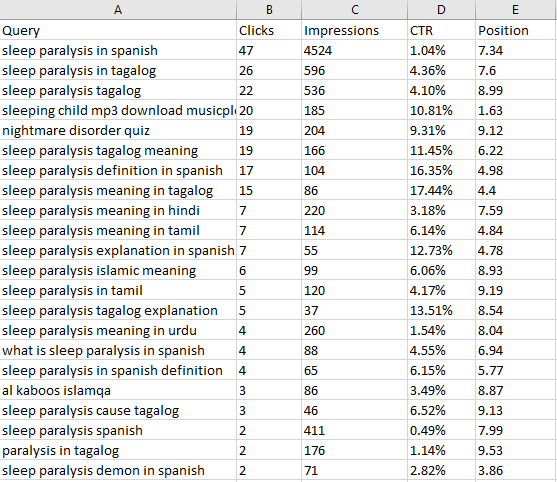
This will allow you to “sort and filter” the data to find those keywords and posts that provide you with the best opportunity to get more traffic, clicks, and better rankings.
Those 4 columns of data can provide you with a wealth of knowledge when you know how to use it.
Even improving just 3-5 posts or pages using what I have outlined within this blog post can potentially add hundreds, or even thousands of new visitors to your blog each month.
I hope that you enjoyed this blog post and got something from it!
If you have any questions, please feel free to drop a comment below and I’ll answer what I can.
Alternatively, feel free to share your won tips and advice in the comments section below.
To your success
Andy Black
