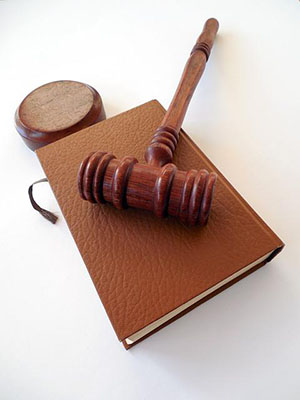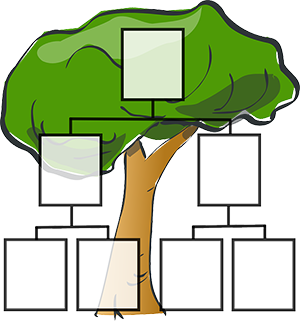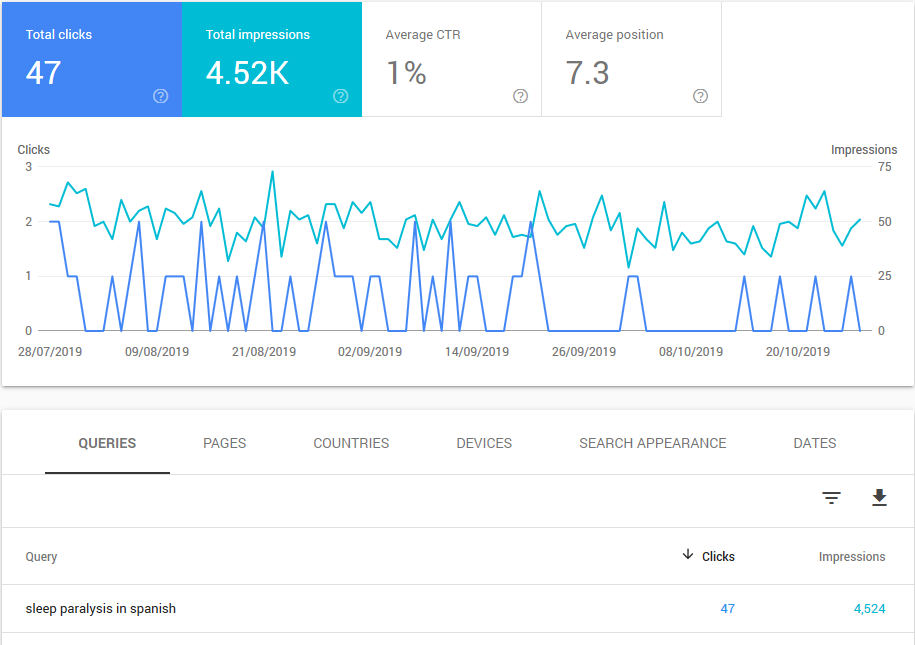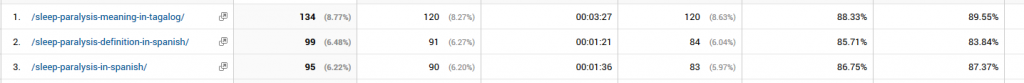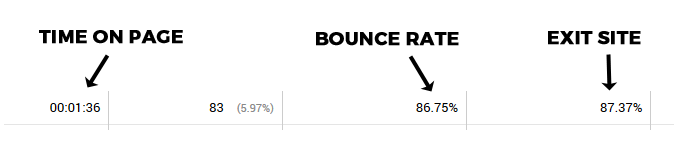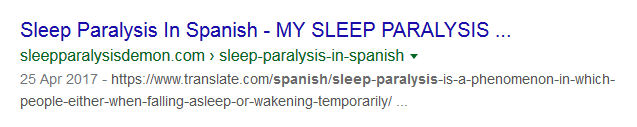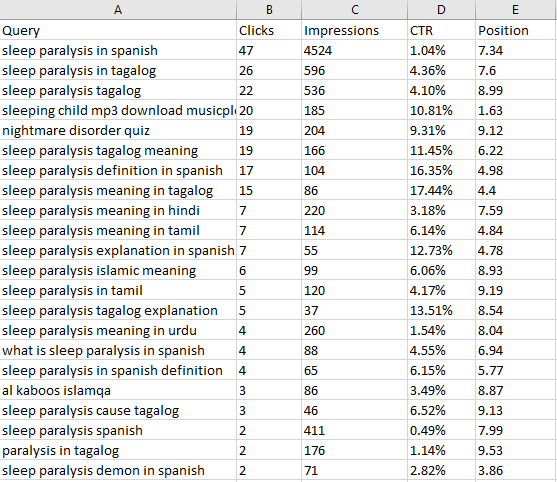Niche Blogs that Make Money
If you’re about to start your blogging journey then the very first task is choosing what niche your blog will be focused around.
It’s always best to focus on one specific niche rather than cover multiple niches and topics.
What you need to decide is whether your blog is going to be a ‘fun’ writing project, or a blog that is going to make money and be profitable.
Some bloggers do it purely for fun. Others run their blogs like a business.
Not All Niches Are Profitable
If you’re wanting to build a blog that will be profitable and earn money then you need to know that not all niches are the same. Their profitability is down to 4 main factors which will help you to decide whether a niche will be worth targeting, and whether you’ll be able to generate an income by writing and publishing content about that niche.
What you do need to bear in mind is that highly profitable niches are usually saturated niches. Business minded bloggers and internet marketers who are experienced tend to target profitable (harder niches) and this means you’ll have more competition when trying to rank your blog posts for worthy keywords, and tapping into a sought after audience.
The 4 Factors that Determine Whether a Niche Blog Can Make Money
Let’s take a look at the 4 factors that will help us to identify a profitable niche.
Niches Where Products and Services are Expensive
Finding niches that have expensive products and services is important for three reasons:
- Companies in these niches will pay more money for clicks to their products and services via ads than companies that offer low-ticket products and services.
- Companies in these niches will pay more money to acquire leads for their business.
- If you can provide products and services via your blog for an expensive niche then you’ll receive larger commissions.
A few examples of expensive niches are lawyers, dental implants and cosmetic surgery – with their products and services often costing thousands.
The higher their prices, the more money and profit they will be able to invest back into advertising and acquiring leads.
Niches that Have Multiple Monetization Opportunities
Look for niches that have lots of monetization opportunities. For example:
- Where companies spend money on Adwords ads, banner ads, and suchlike.
- Where companies pay for leads via third-party websites and businesses.
- Where there are lots of affiliate programs – Making it easy to promote products and services as an affiliate, and get paid commissions.
- Where companies pay for sponsored listings, press releases, articles and guest posts – that can drive traffic to their business.
Niches that Have Large Audiences
A blog without an audience is like having a shop located on the top of Mount Everest. Nobody will see it.
However, the larger the audience, the more competition you’ll likely be up against. You’ll be able to target more people and attract a lot more traffic, but you’ll also be fighting over search engine positions with other ‘similar blogs’.
Which leads me onto the final factor.
Niches that Have Lots of Sub-Niches
This is the smart ‘factor’ that you need to consider. Finding a smaller niche within a large niche – Also known as ‘sub-niches’ or ‘sub-topics’.
Let me give you an example of some sub-niches.
If we take the broad niche ‘Dog Training’ and try and rank for an array of highly searched but competitive keywords, you’ll struggle to get traction. Particularly with a new blog.
However, an example of some sub-niches that you could build an entire niche blog around are:
- A niche blog all about ‘how to prevent aggression in dogs’.
- A niche blog all about ‘how to groom your dog at home’.
- A niche blog all about ‘how to stop your dog from barking or jumping up’.
Those were just to give you some basic examples but you could do the same for saturated niches such as ‘weight loss’, ‘making money’ or even ‘sports’ to name a few.
You can always drill down into a smaller niche – But you need to identify how many sub-niches there are.
Remember, if you drill down a small niche there won’t be an audience. When you drill down a large, popular niche to find a smaller sub-niche, you’ll find that it has less competition but still has a sizeable audience. Meaning you’ll still get free, organic traffic to your blog.
An added advantage of focusing on a sub-niche is that your blog could become an authority for that sub-niche in the eyes of Google. Topical authority will help your entire blog (and all blog posts) rank higher in Google.
Final Advice
Choosing a niche for your blog should be the first thing you do before performing any keyword research, buying a domain name, or creating content. It’s an important step that you shouldn’t rush, and if you’re wanting a niche blog that makes money, you really need to do your research using the 4 factors above to help you find the perfect niche.