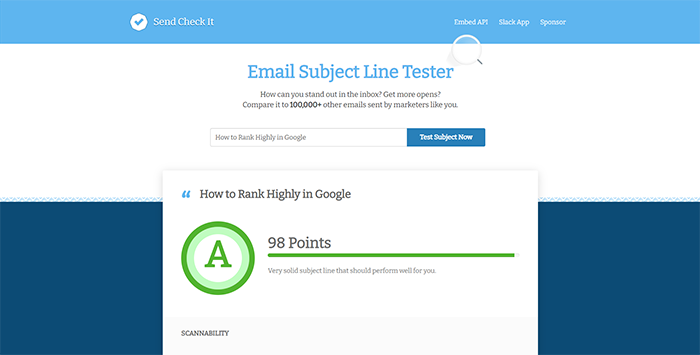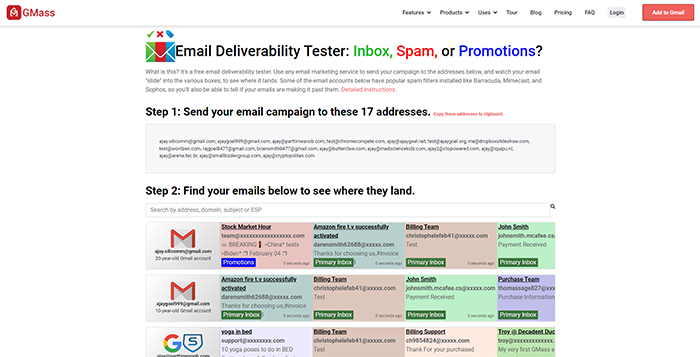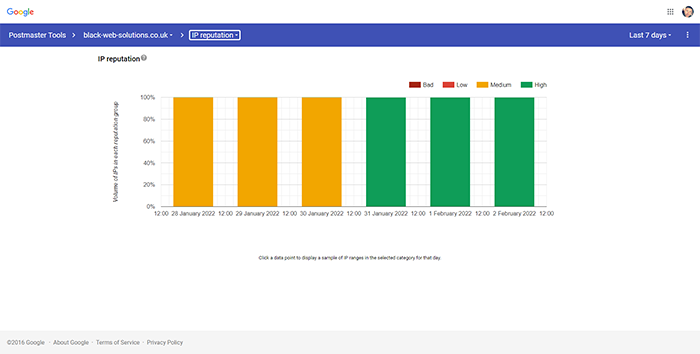Hey there, Andy Black here.
It’s no secret that having an email list is one of the best assets you can have when owning a business.
An email list gives you the ability to reach out to your audience whenever you like.
Whether you’re delivering some training, sharing useful content, or selling a product to them – They’re just one click away when you have an email list.
However, the bigger your list grows, the more problems that can arise in terms if deliverability.
And when I say ‘deliverability’, I mean … landing your emails in their email inbox, and not their spam folder.
Emails that land in the spam folder, rarely get seen.
So, in this blog post I’m going to reveal 9 tips that you can apply to give your emails the best possible chance of landing in front of your subscribers, and not in their trash folder.
Let’s get started!
Tip #1. Authenticate Your Email Domain
If you’re using a 3rd party service to send your emails then be sure to setup the correct text records for the domain you’re using.
These records are called DKIM records, SPF records, and DMARC records.
I won’t go into detail about what these do, but they will help your emails to stay out of the spam folder.
The 3rd party service that you’re using to send out your emails will be able to provide you with these records, and your domain registrar or hosting provider will be able to help you set these up.
Tip #2. Subject Lines
Subject lines are important as it is the first part of your email your subscriber will see when you send out an email campaign.
They need to create curiosity and interest, and they have the sole purpose of convincing your subscribers to open and read your email.
However, using ‘bad or spammy’ words in your subject line is one of the quickest ways to land your emails in the spam folder.
There’s a FREE online service that you can use to ensure your subject lines are safe to use.
It’s an email subject line tester, and you simply enter in your chosen subject line and it will provide you with a score.
You want to aim for at least 90-100.
It will also give you an explanation of your score further down the page and notify you if any particular area of your subject line needs changing.
You can find this FREE service HERE.
Tip #3. Do NOT Include Exclamation Marks or ALL UPPERCASE Words
Don’t use any exclamation marks within your email content or use capitalized words.
I have tested this thoroughly, and emails are far more likely to end up in the spam folder if you include either of these. So don’t use any if possible.
Tip #4. Test Your Email Campaign Before Sending to Your List of Subscribers
Use a FREE online service called GMass before sending out any email campaigns or newsletters.
This is an easy process to carry out. Simply head over to GMass (You can find this service HERE).
Create a small email list using all of the email addresses that they provide you with at the top of the page.
Then simply send your email campaign to this small list of contacts – and enter your ‘reply-to’ email address into the field below.
Once your email is received by each of these contacts it will reveal which inbox they landed in.
Which will be either the primary tab, promotions tab, or spam folder.
If you’re not happy with the results – You may want to tweak your subject line and email copy.
It’s also a good way to determine if your deliverability is starting to slide. Which leads me onto the next tip.
Tip #5. Google Postmaster
Google Postmaster is another FREE online service that you can use to get a better understanding of how Google is viewing your emails.
There are a number of different areas that you can check such as…
The spam rate. If you see frequent spam rates above 0.1% then that can indicate a problem.
IP reputation. This is the reputation of the IP address where your emails are being sent from. If you see GREEN on this screen, then that is good.
Domain reputation. This is how Google view the domain in which you’re sending emails from. This is your ‘reply-to’ email address.
The higher the reputation, the less chance that your emails will land in the spam folder.
There’s other metrics you can check too.
To find Google Postmaster simply log into Google and then go HERE. Add and verify your domain and you’re good to go.
Tip #6. Do NOT Email Inactive Leads
If a subscriber hasn’t opened an email in 120 days, do not email them. Constantly sending emails to people who do not open your emails, can impact your deliverability.
After all – If they’re not interested in reading your emails – Why bother emailing them, right?
Once they have been inactive for a long period of time, remove them from your mailing list.
This is called ‘list maintenance’ and can actually save you money.
Tip #7. Clean Your Email List
If you’re importing a list of subscribers then be sure to clean the list first using a list cleaning service.
These services generally aren’t free, however, they can save you a lot of headaches later on.
These services will remove spam traps and invalid or expired email addresses.
It’s also a good idea to export your ‘soft bounces’ from time to time and run them through one of these services – to remove any bad emails.
One particular service that I use is clearalist.com. However, there are plenty available that you can choose from – Based on your list size and budget.
Tip #8. Cloak Affiliate Links
If you’re promoting a product as an affiliate within your emails then be sure to cloak your affiliate link first.
Including direct affiliate links can sometimes get flagged as spam emails by ‘ISPs’ also known as ‘Internet Service Providers’.
So either cloak your affiliate link, use a re-direct, or use some kind of bridge page.
Finally – Tip #9. Don’t Include Too Many Links in Your Emails
Less is better – Just be sure to strategically place them where it makes sense – for example, after a call to action.
I hope that you got some value from this blog post.
If you have any good tips regarding email deliverability, feel free to drop a comment below to help others.
To your success
Andy Black